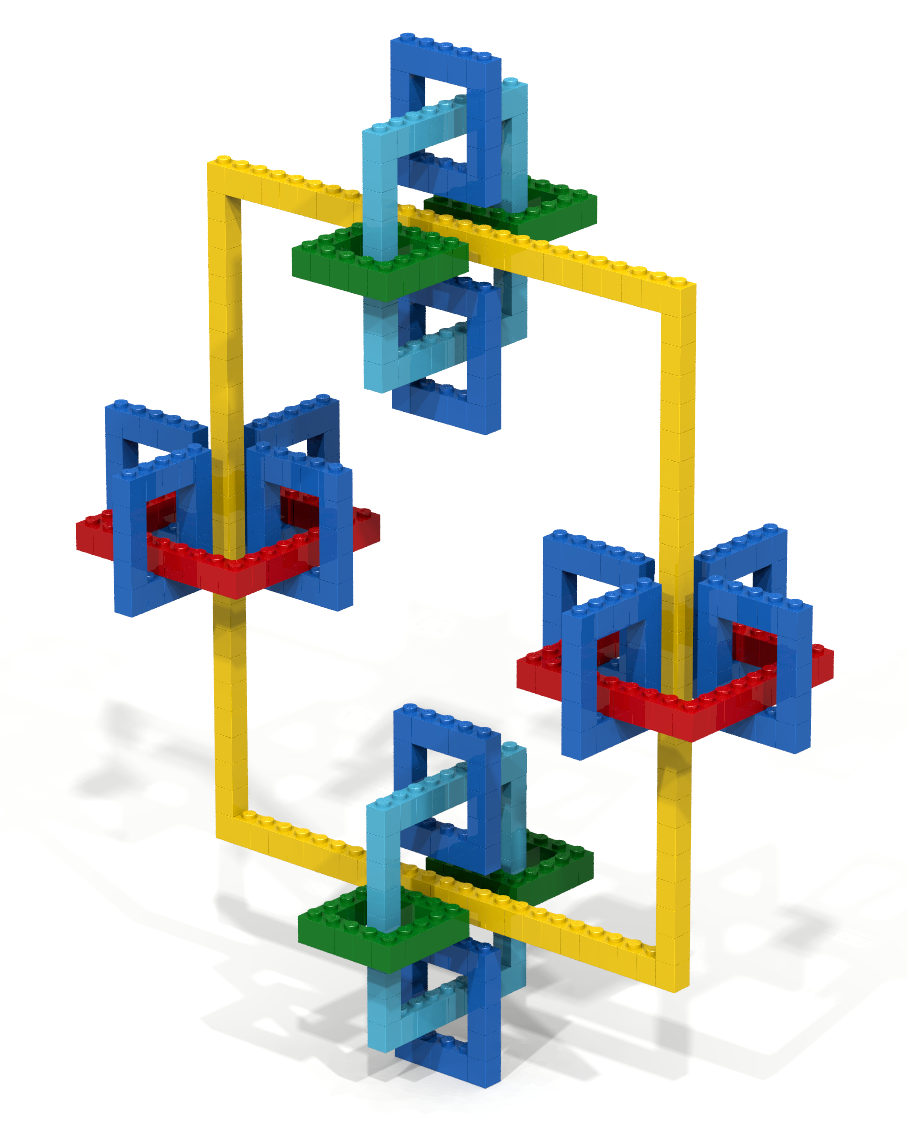Coding Exercise 1
| Prerequisite Concepts | 12 |
| Key Concept | 19 |
Using put function calls, construct a group of people similar to the ones shown below. Feel free to add additional detail such as belts, shoes, and hats. Before building this artifact it is recommended that you complete all Vitruvia exercises for Concept 19.
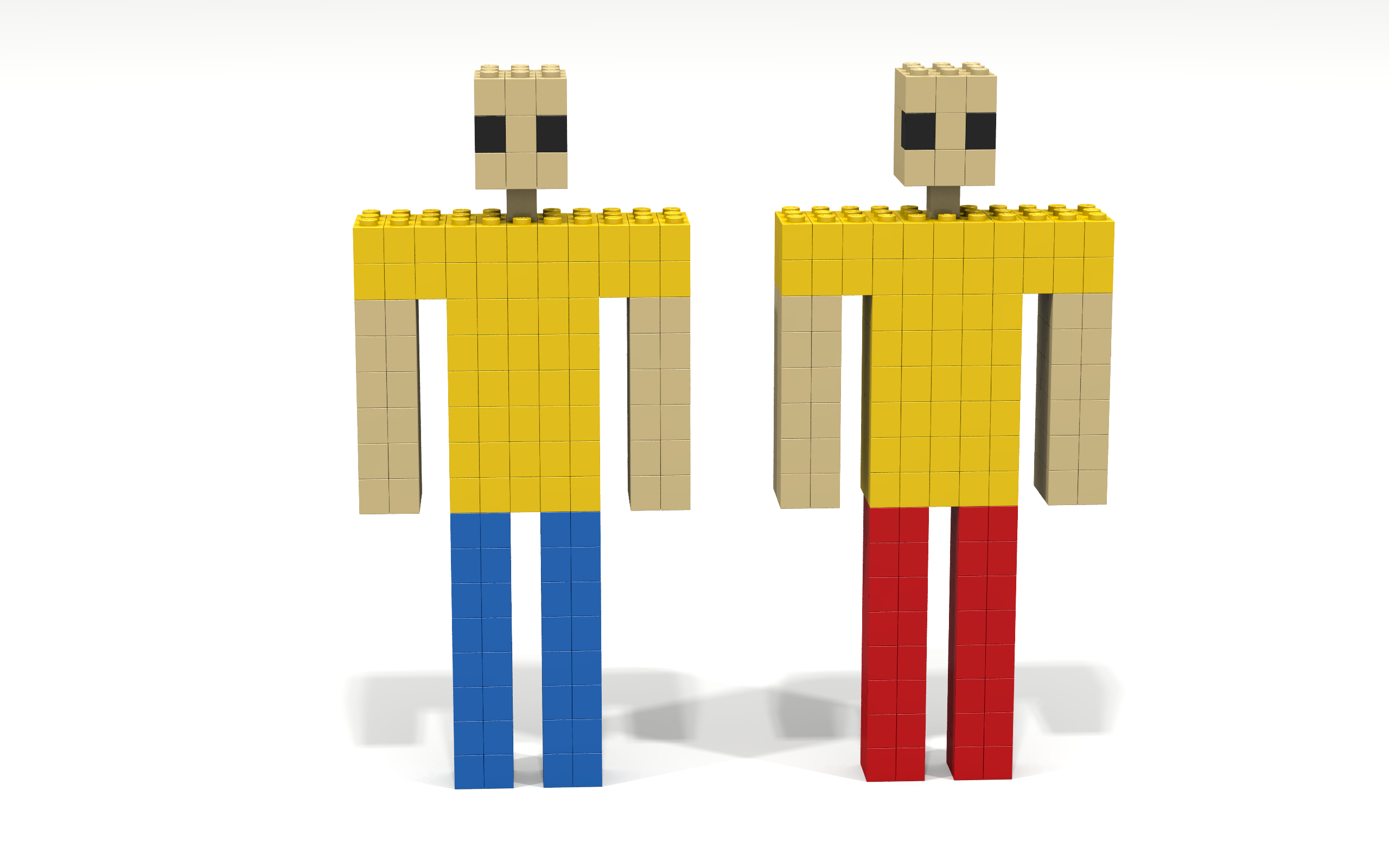
Coding Exercise 2
| Prerequisite Concepts | 12 |
| Key Concept | 19 |
Using put function calls, construct the following “chess cube” using algorithms similar to those used to construct 2D chessboards. Before building this artifact it is recommended that you complete all Vitruvia exercises for Concept 19.
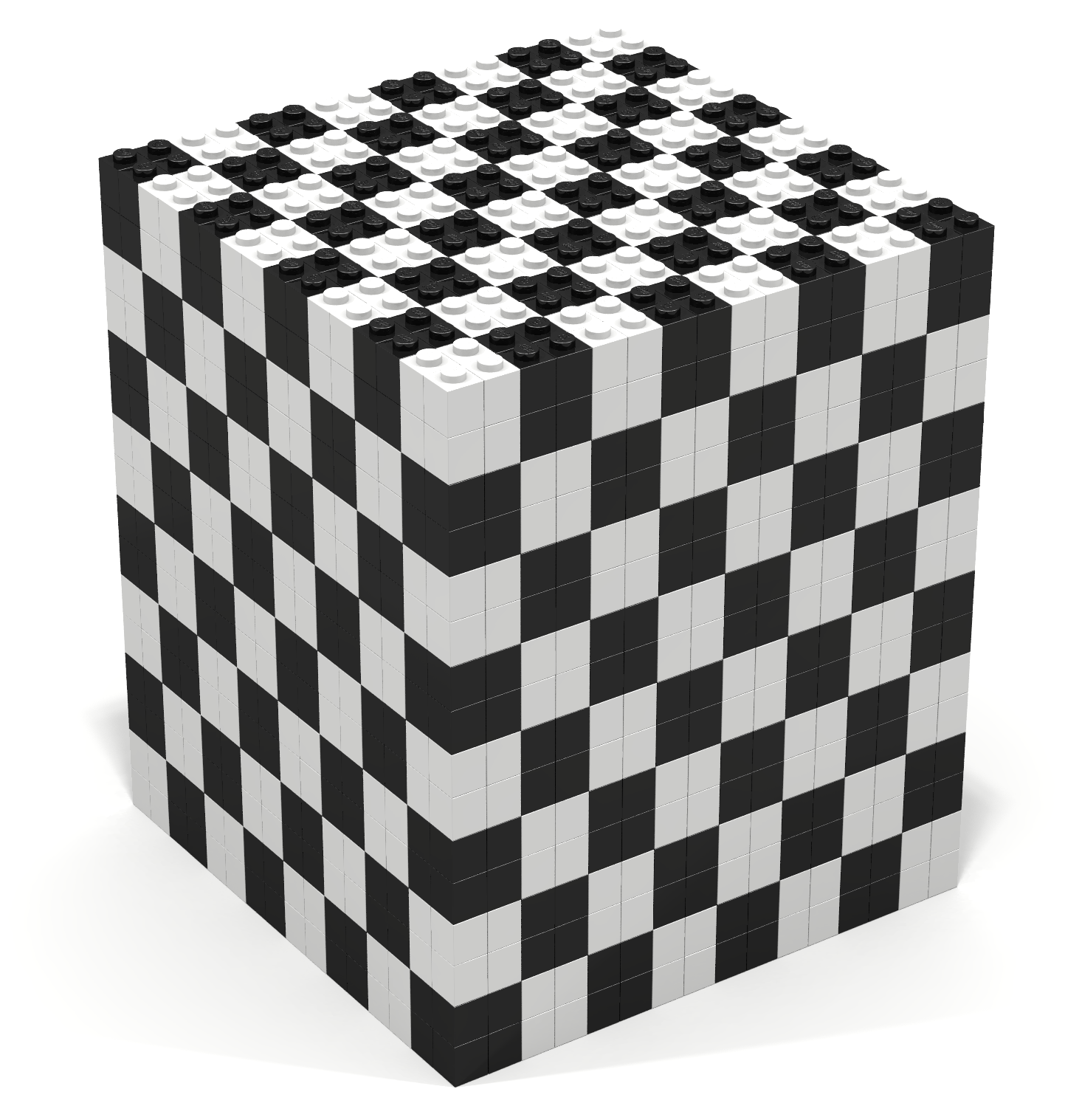
Coding Exercise 3
| Prerequisite Concepts | 7, 12 |
| Key Concept | 19 |
The following 3D LEGO artifact can be built using three put function calls. Before building this artifact it is recommended that you complete all Vitruvia exercises for Concept 19.
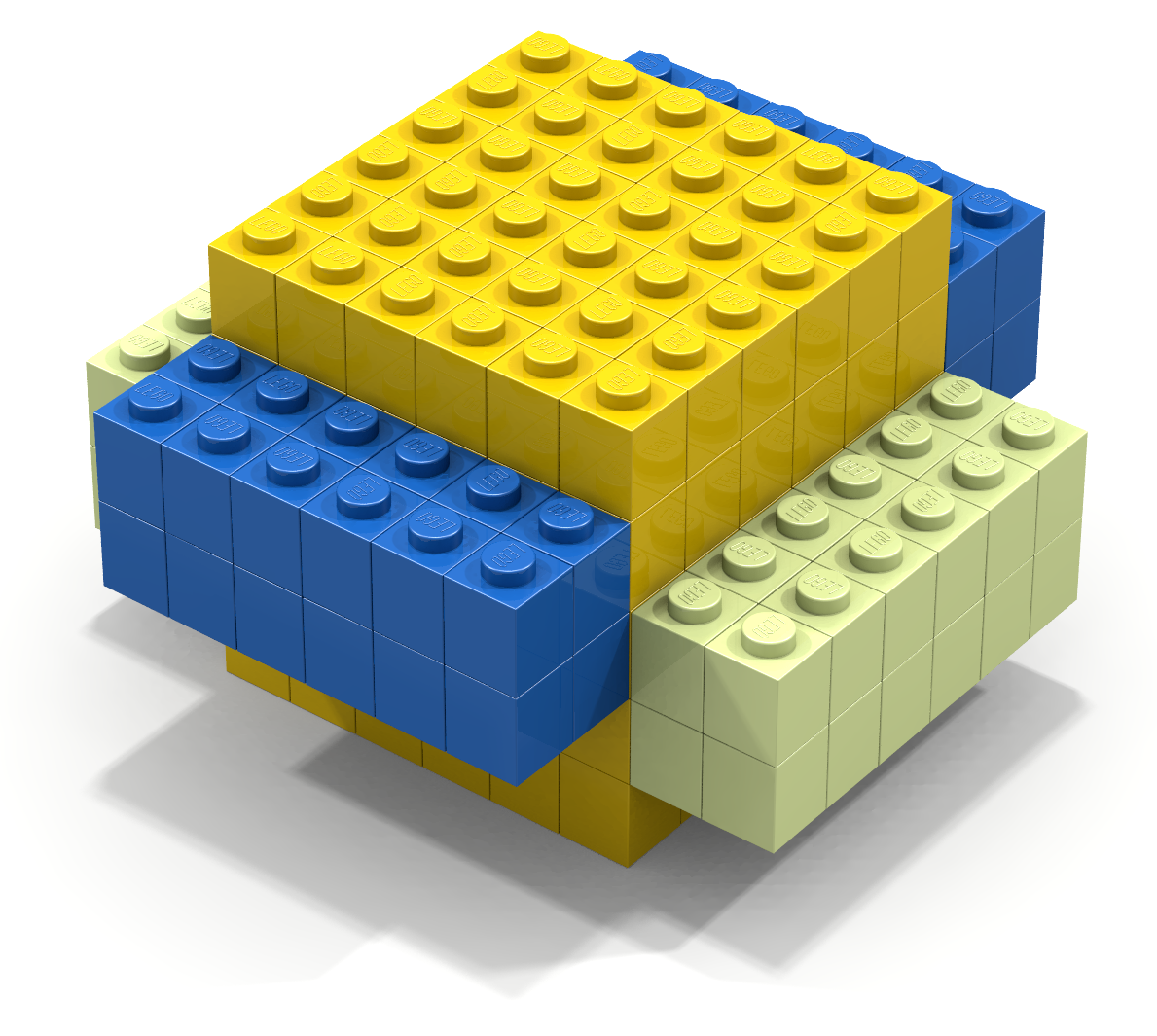
Coding Exercise 4
| Prerequisite Concepts | 7, 12 |
| Key Concept | 19 |
The following 3D LEGO artifact can be built using four put function calls. Before building this artifact it is recommended that you complete all Vitruvia exercises for Concept 19.

Coding Exercise 5
| Prerequisite Concepts | 7, 12 |
| Key Concept | 19 |
The following 3D LEGO artifact can be built using eight put function calls. Hint: build the larger wire frame box first. Before building this artifact it is recommended that you complete all Vitruvia exercises for Concept 19.
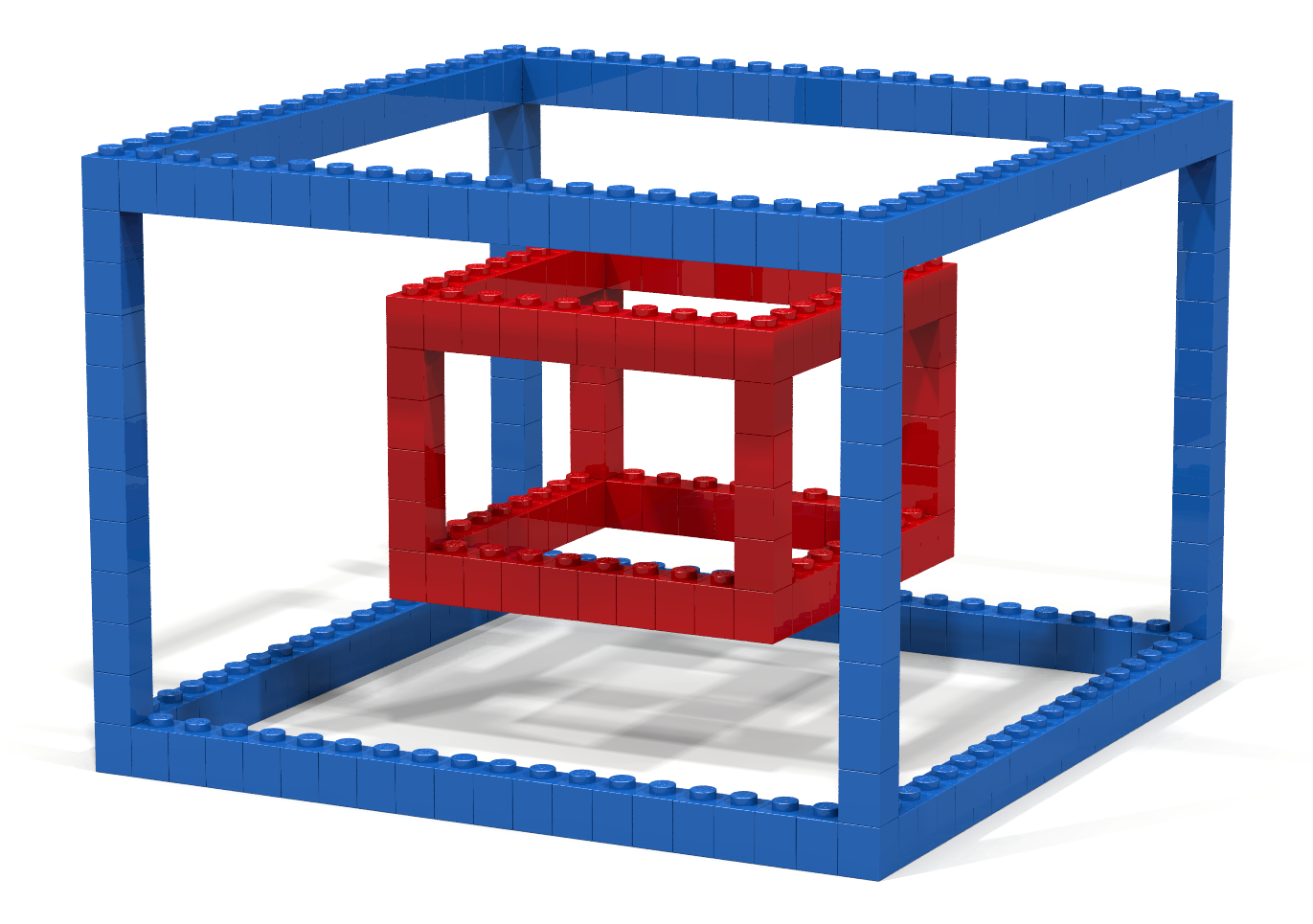
Coding Exercise 6
| Prerequisite Concepts | 7, 12 |
| Key Concept | 19 |
Extend and adapt the algorithm used from the previous study to create a LEGO artifact similar to the one shown below. Hint: build the largest wire frame box first. Before building this artifact it is recommended that you complete all Vitruvia exercises for Concept 19.
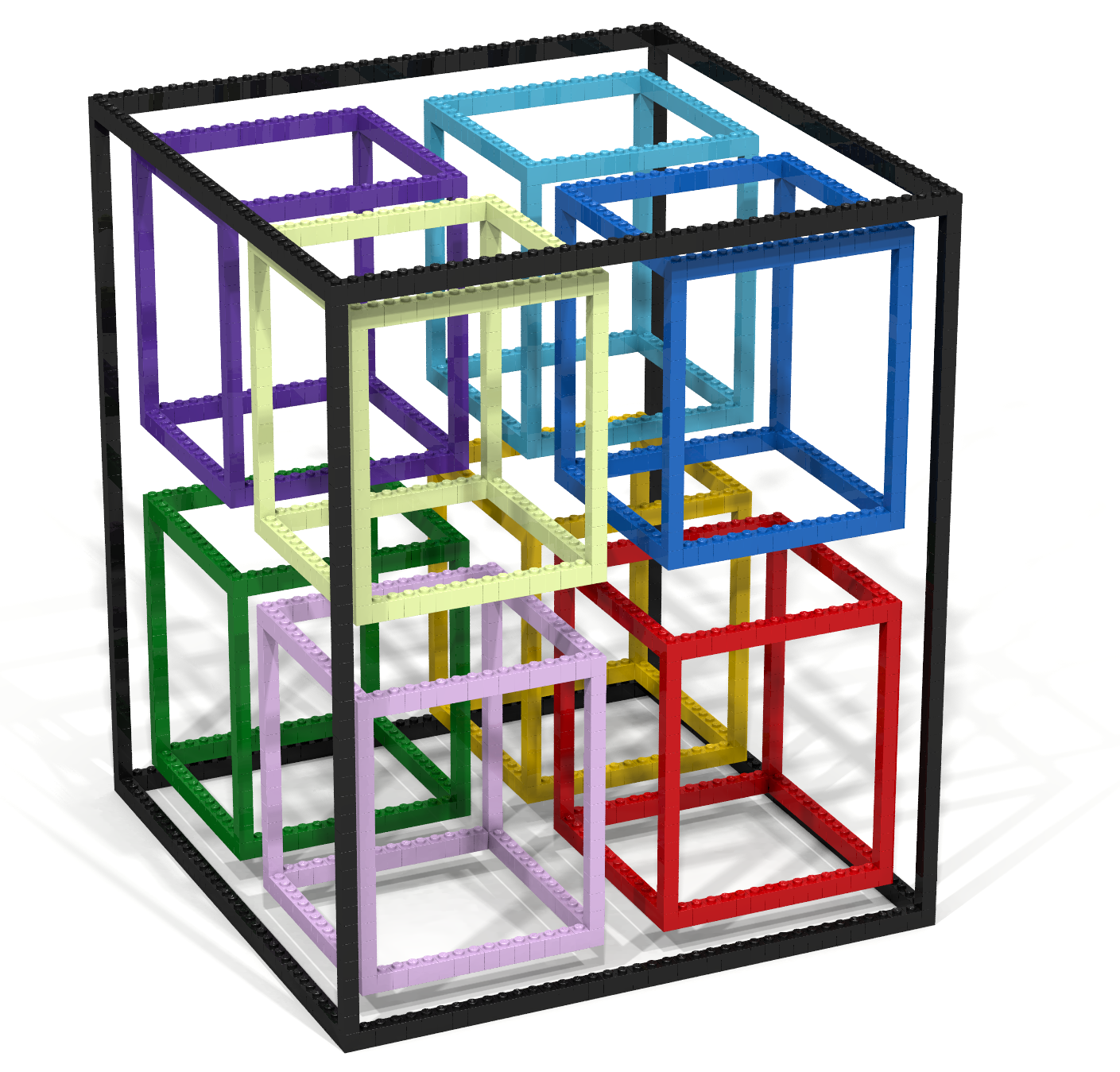
Coding Exercise 7
| Prerequisite Concepts | 7, 12 |
| Key Concept | 19 |
Using only the Level 4 functions sphere and put, create a function called sphericalWedge that, when called with the following actual parameters
sphericalWedge 12 BLUE ORANGE RED (12,12,12);
creates the artifact shown in Figure 1. In your function, the center of the sphere should be created by the function call:
put (3,3,3) BLACK (x-1,y-1,z-1);
The wedge is to be created through three put function calls, each of which create a rectangular prism consisting of EMPTY bricks. Each “put” should slice away half of the sphere. The part removed should include the point (x,y,z). Note that the order in which “put” function calls are executed is irrelevant. The final result will always be the same and will include exactly 1 black bit-brick.
Before building this artifact it is recommended that you complete all Vitruvia exercises for Concept 19.
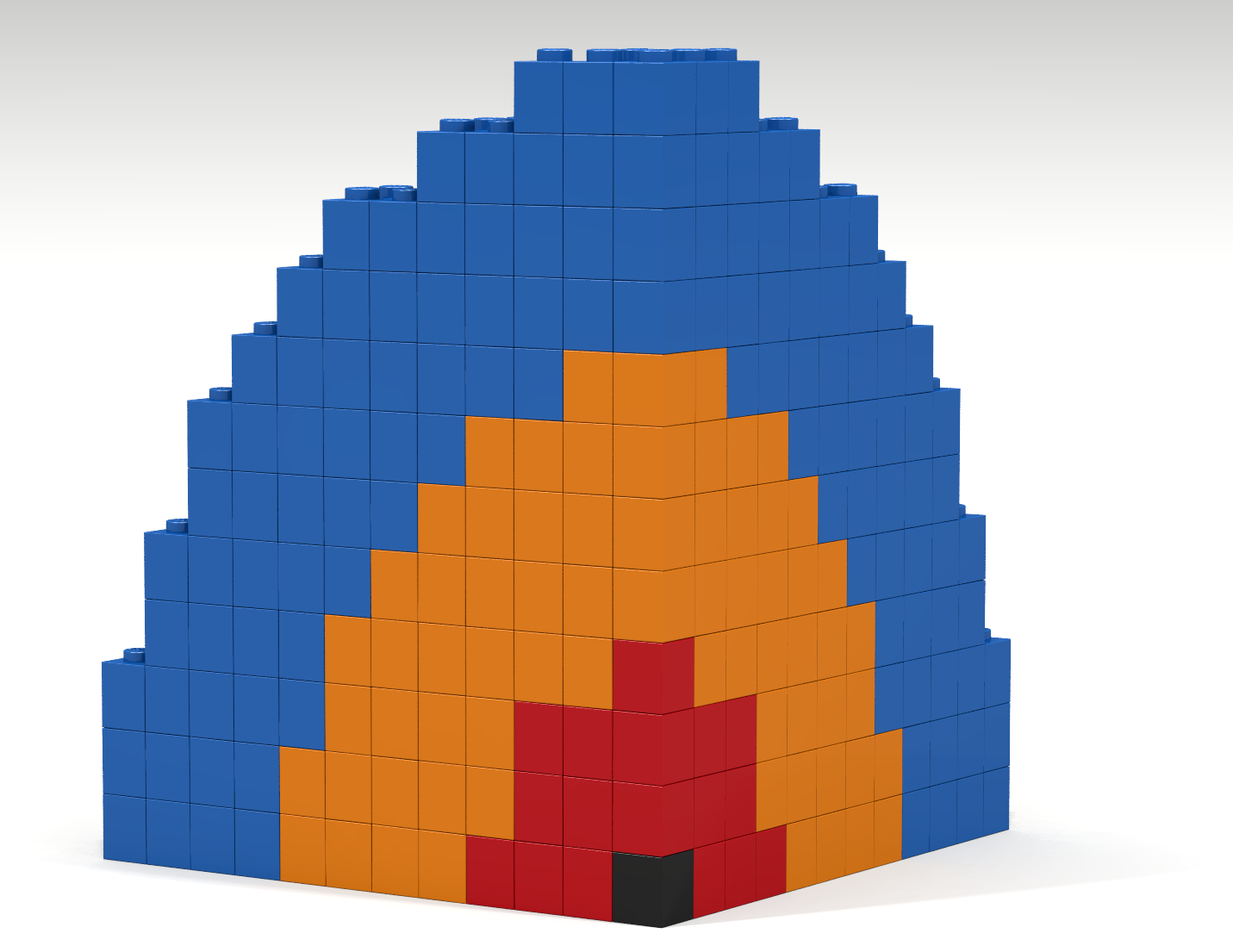
Coding Exercise 8
| Prerequisite Concepts | 7, 12 |
| Key Concept | 19 |
Using only the Level 4 functions sphere and put, create the artifact shown below. The artifact consists of a series of cubes each smaller than the previous. The cubes in the series are positioned inside each other. Each cube in the series is constructed from different color brick, and finally the aggregate cube is intersected with a sphere made of EMPTY bricks.
Before building this artifact it is recommended that you complete all Vitruvia exercises for Concept 19.
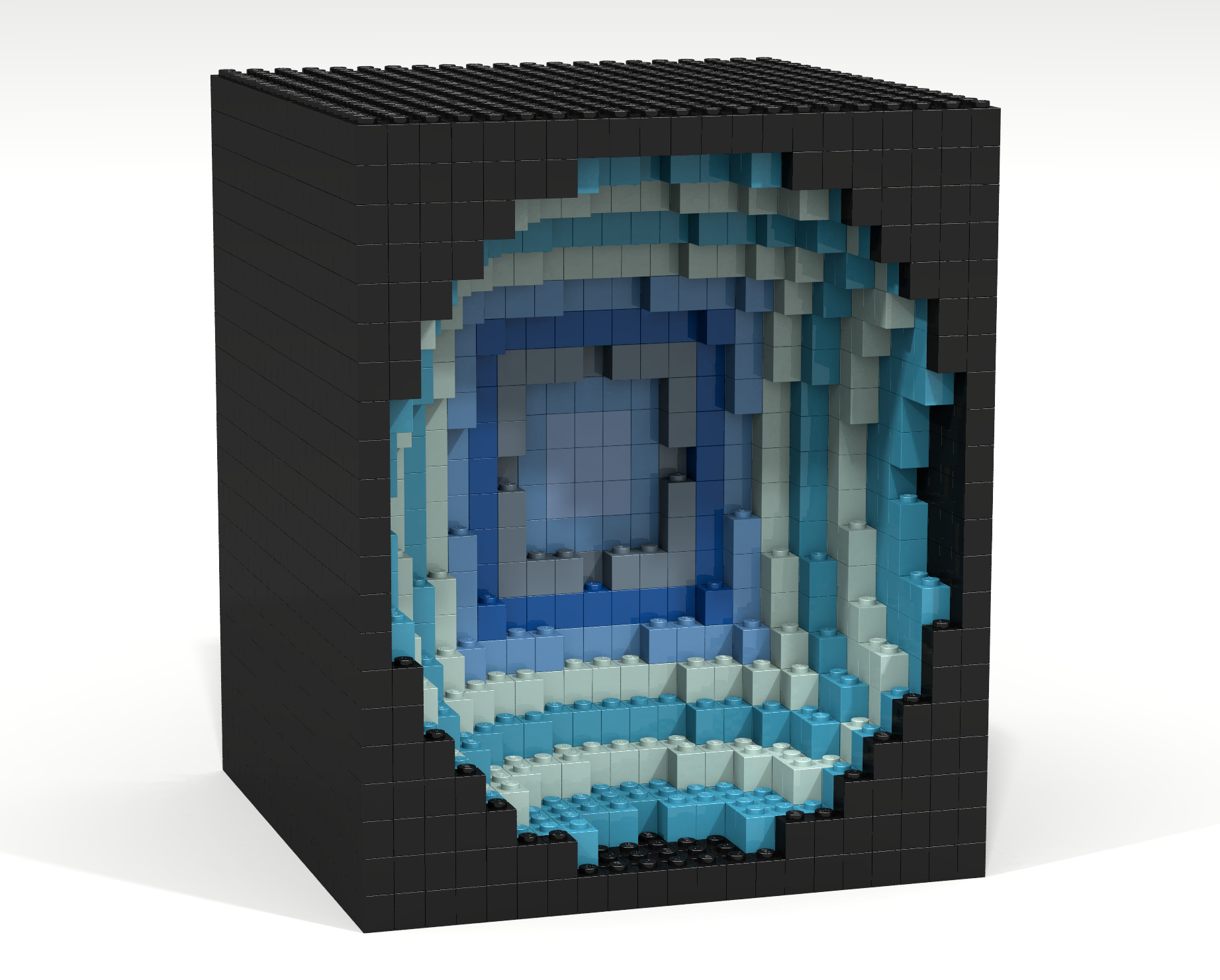
Coding Exercise 9
| Prerequisite Concepts | 7, 12 |
| Key Concept | 19 |
Using only the Level 4 functions sphere, create the artifact shown below. The artifact consists of a sequence of spheres centered at the eight corners of a virtual space. Note that only one eighth of each sphere falls within the virtual space.
Before building this artifact it is recommended that you complete all Vitruvia exercises for Concept 19.

Coding Exercise 10
| Prerequisite Concepts | 7, 12 |
| Key Concept | 19 |
Using only the Level 4 functions sphere and put, create the artifact shown below. This artifact is essentially the inverse of the artifact shown in exercise 9.
Before building this artifact it is recommended that you complete all Vitruvia exercises for Concept 19.

Coding Exercise 11
| Prerequisite Concepts | 7, 12 |
| Key Concept | 19 |
Write a program that creates the artifact shown below. Note that this artifact is a 3-dimensional variation of the 2-dimensional artifact created in the 7th coding exercise for concept 15.
Before building this artifact it is recommended that you complete all Vitruvia exercises for Concept 19.